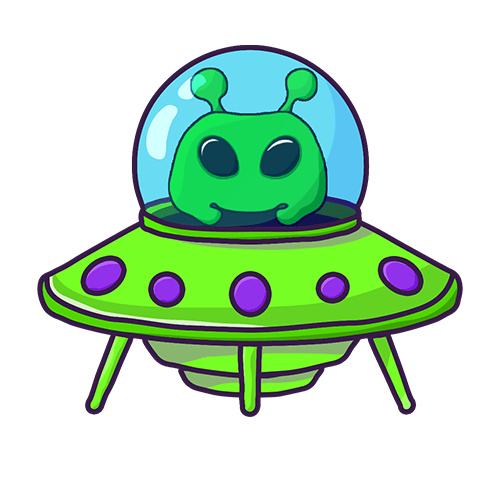
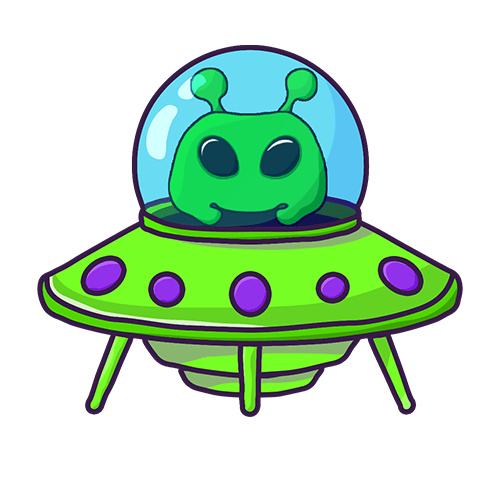
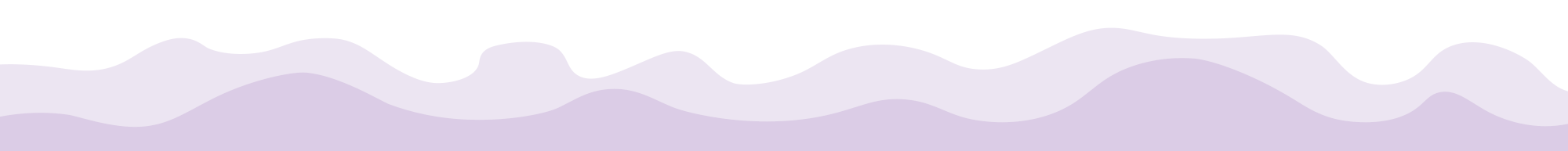
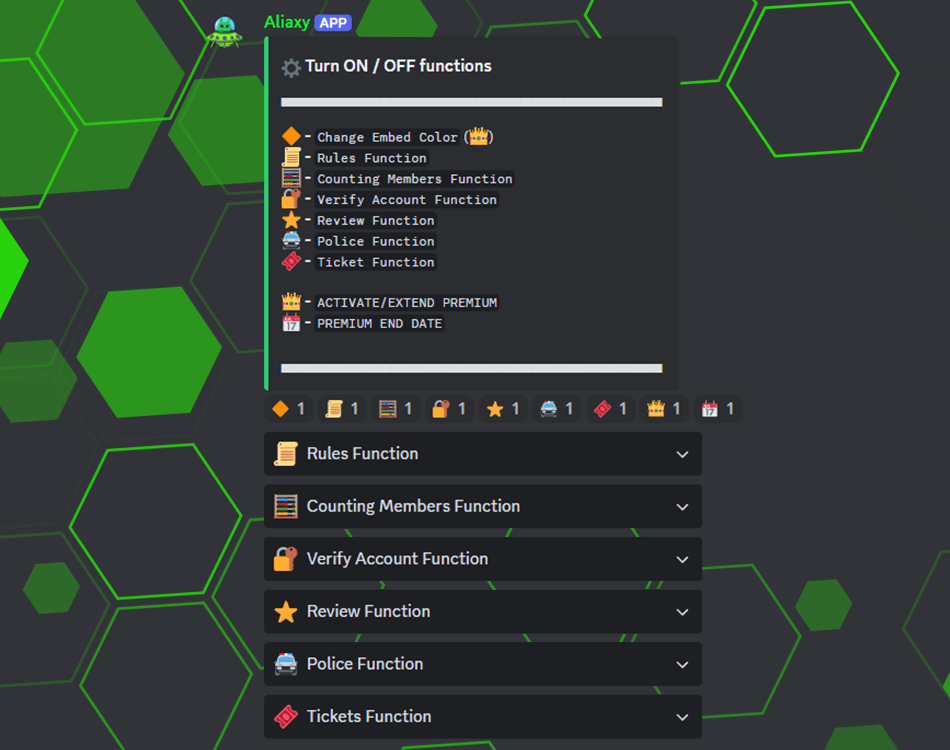
The entire control panel is integrated directly into a discord channel
Customize the color of your embed messages with ease. Stand out and captivate your audience by choosing a specific color that best represents your content or brand. Make your messages visually appealing and impactful, leaving a lasting impression on your users.
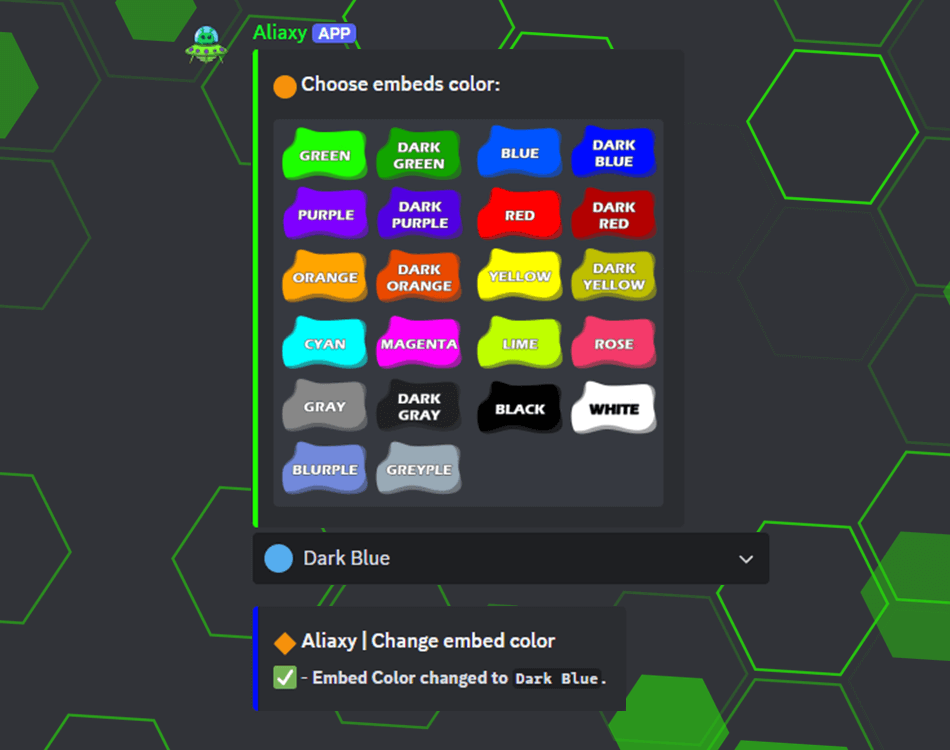
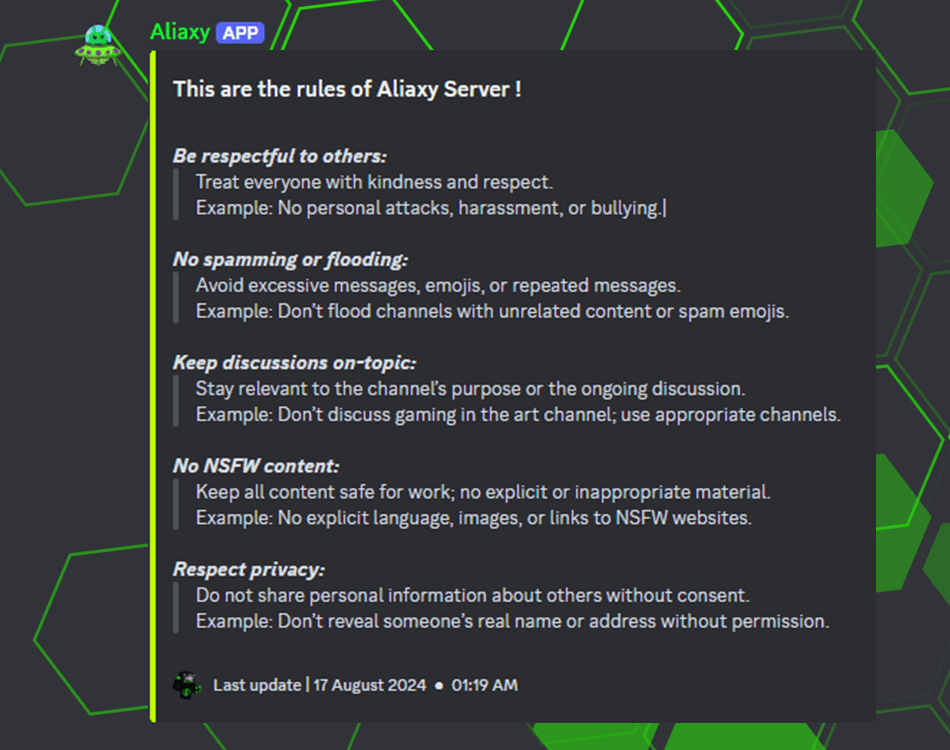
Effortlessly manage your community's rules with our intuitive Rule Management function. Add, delete, and edit rules within a dedicated list, ensuring your guidelines stay up to date. Preview and refine the rule list in a private channel before making it public, and instantly refresh the public list with any changes. Maintain a well-structured and organized rule system to foster a healthy and inclusive environment for your community.
Create a dynamic channel that displays the number of server members. Customize the channel name with a prefix and suffix (premium feature), and easily reset it to the default title. Foster community engagement and showcase your server's growth with this interactive function.
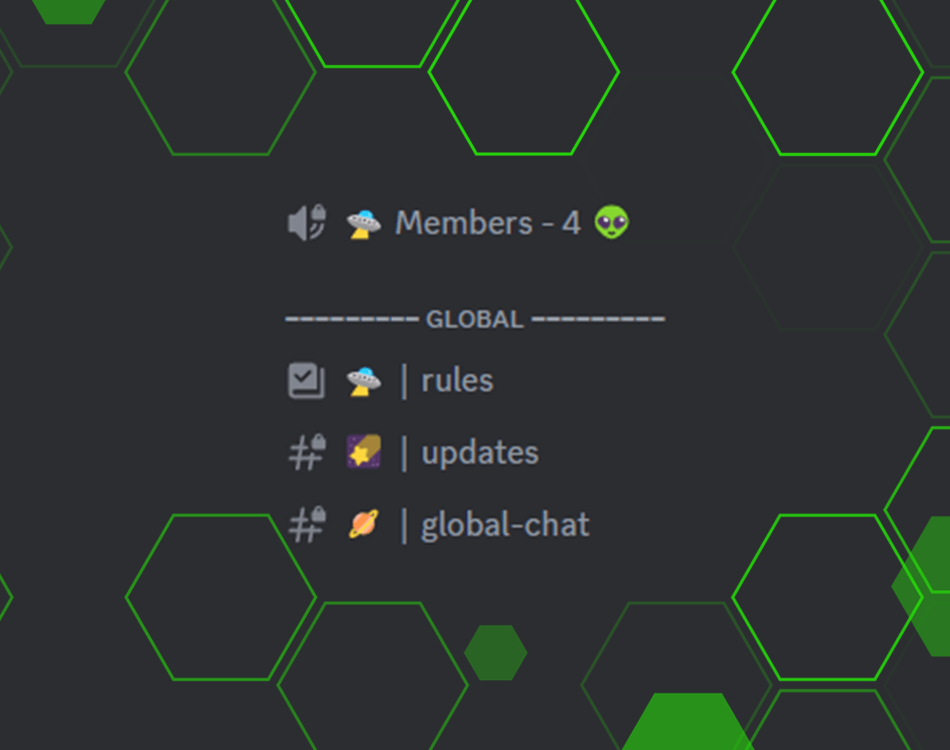

Ensure account authenticity with the Verify Account function. Members can verify their accounts through a react or captcha mode. Manage granted roles, edit the verify message description, and provide a secure and user-friendly verification process within a dedicated channel.
Encourage valuable feedback through the Review function. Create a dedicated channel where members can share their thoughts. Assign roles to control who can contribute reviews, and optionally allow all members to participate. Manage roles, reset reviews (caution: irreversible), and gather structured feedback with star ratings and written messages. Enhance community engagement and improve your server based on valuable input.
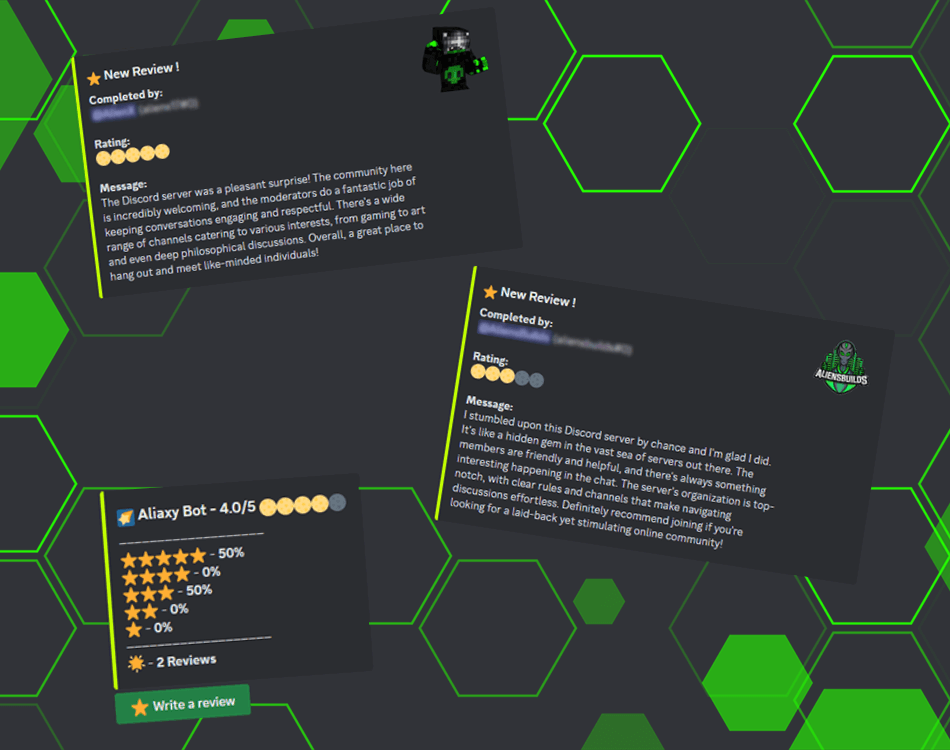

Ensure a safe and inclusive environment with the Content Moderation function. Ban or unban words, enable or disable link posting, and manage the "allowed users" list. Effortlessly access lists of banned words and allowed users for easy management and comprehensive content moderation control. Foster a positive community experience and maintain a secure environment for all members.
Improve support interactions with the Tickets function. Members can click a support button to open dedicated channels for submitting problems or questions. Close tickets easily when issues are resolved. Customize the category for new tickets or reset it to default. Modify the description of support ticket messages for clear instructions. Assign a special role to be notified of new tickets. Enhance your server's support system for efficient problem-solving.
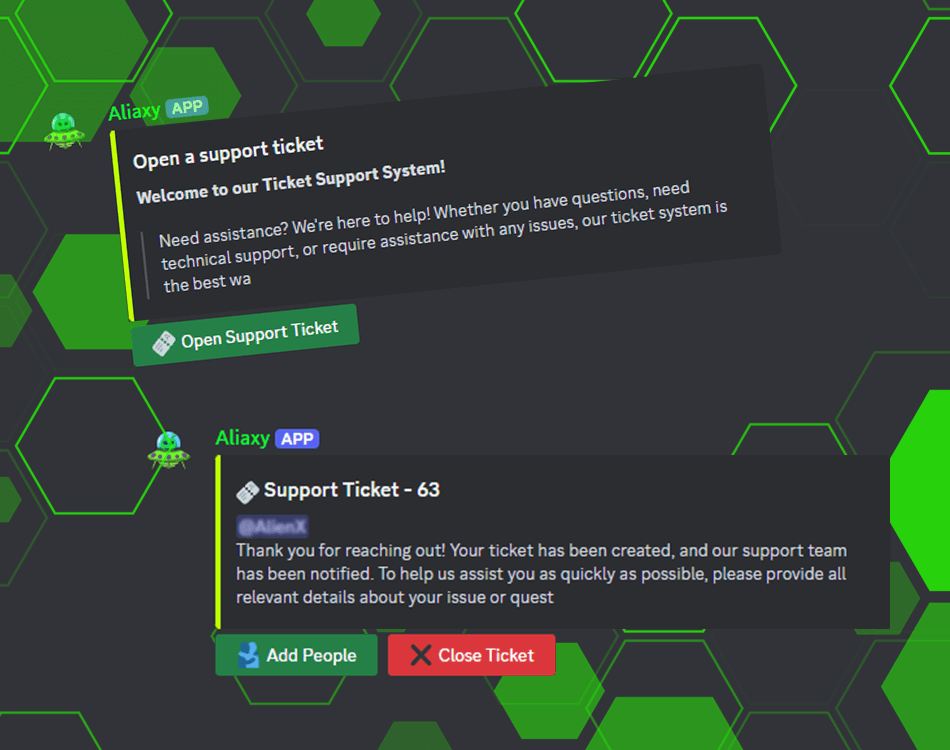

15
Servers
140ms
Bot Ping
3045
Users
Botv2.4
Version
