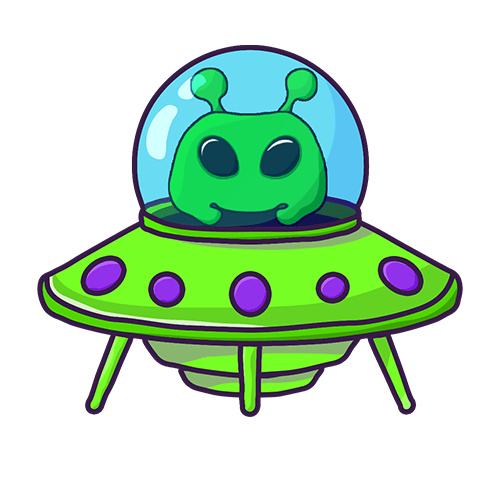🔶 Change Embed Color 👑
With the Embed Color function, our bot brings visual appeal and organization to your messages. You have the power to customize the color of your embed messages, creating a visually striking and cohesive experience for your users. Whether you want to convey a sense of urgency with a vibrant red, exude professionalism with a sleek blue, or match your brand's color palette, our bot allows you to seamlessly integrate your desired color scheme. Captivate your audience and make a lasting impression with eye-catching embeds that reflect the tone and style of your content. Let the power of color elevate your messaging and leave a lasting impact on your users.

📜 Rules Function
With the Rule Management function, our bot empowers you to effortlessly create, modify, and organize rules for your community or server. Seamlessly add, delete, or edit rules within a dedicated rule list, ensuring that your guidelines remain up to date and relevant. Take control of your rule list's visibility by editing the title, allowing you to clearly convey the purpose and scope of the rules to your community members.
But that's not all. Our bot understands the importance of reviewing rules before making them public. By providing a private channel preview, you can carefully assess the rule list's content and formatting, ensuring that it aligns with your intentions and maintains clarity. Once you're satisfied, effortlessly refresh the public rule list to instantly incorporate any new or updated rules. This guarantees that your community members are always informed and aware of the guidelines they should adhere to.
With our Rule Management function, maintaining a well-structured and organized rule system has never been easier. Promote a healthy and inclusive environment by setting clear expectations and guidelines, all managed seamlessly through our bot's intuitive interface.

🧮 Counting Members Function
Elevate your server's engagement and community spirit with our Counting Members function. By creating a dedicated voice channel, you can proudly display the current number of members in your server. The channel's name dynamically updates to reflect the total member count, ensuring everyone feels a sense of belonging and involvement.
Customization is key with this function. Tailor the channel name to your liking by adding a customizable prefix and suffix, allowing you to personalize it to fit your server's theme or aesthetic. Want to revert back to the default title? No problem! Our function provides a convenient option to reset the channel name effortlessly.
Unlock even more possibilities with a premium account. Premium users gain the exclusive ability to modify the suffix, allowing for further customization and creativity. Show off your premium status and create a unique, standout experience for your community.

🔐 Verify Account Function
Ensure the security and authenticity of your server's members with the powerful Verify Account function. This function creates a dedicated channel where members can verify their accounts, adding an extra layer of protection and trust within your community.
Verification methods are flexible and customizable. Choose between two modes: react or captcha. In react mode, members can simply react to a message with a designated emoji to verify their accounts swiftly. Alternatively, captcha mode presents members with an image-based challenge to prove their human identity, bolstering security measures.
Take control of the roles granted upon successful verification. Easily add or delete roles, allowing you to define specific access levels or privileges for verified members. Keep track of the roles assigned with the ability to list them, ensuring transparency and easy management.
To enhance the user experience, the function allows you to edit the description of the verify message displayed, providing clear instructions and guidelines for the verification process. Tailor the message to suit your server's unique requirements and ensure seamless onboarding for new members.


⭐ Review Function
Foster feedback and engagement within your server using the Review function. This feature creates a dedicated channel where members can share their valuable reviews and opinions, contributing to the growth and improvement of your community.
Role-based access provides control over who can contribute reviews. Administrators can specify roles that have the privilege to add reviews, ensuring that feedback comes from trusted and designated individuals. Additionally, if no specific role is assigned, any member can freely submit reviews, encouraging a democratic and inclusive feedback environment.
Managing the review process is a breeze. Add, delete, and list roles that are allowed to add reviews, tailoring the permissions to fit your server's hierarchy and community structure. Keep track of the roles involved to maintain transparency and streamline management tasks.
To maintain a fresh review space, the function provides an option to reset all existing reviews. However, it's important to note that this action will permanently delete all previous reviews. Choose this option carefully if you wish to start anew.
When members want to make a review, they are prompted to rate the server with a scale of 1 to 5 stars and write a corresponding message. This ensures structured and constructive feedback, helping you understand the strengths and areas for improvement in your server.

🚔 Police Function
Maintain a safe and inclusive environment within your server using the powerful Content Moderation function. This feature empowers you to effectively manage and control the content shared by your community members.
Ban and unban words effortlessly, ensuring that inappropriate or offensive language is filtered out. By establishing a list of banned words, you can automatically detect and block messages containing these terms. Keep your server free from unwanted content and create a welcoming atmosphere for all members.
Take control over links posted in your server by enabling or disabling their display. This feature allows you to prevent potentially harmful or unauthorized links from being shared. Promote a secure browsing experience and protect your community members from malicious links or scams.
Fine-tune the permissions of the Content Moderation function by managing the "allowed users" list. Specify users who have the privilege to use banned words, ensuring that trusted individuals are exempt from word filters. This feature allows for flexibility and customization while maintaining a high level of content moderation.
Effortlessly access comprehensive lists of banned words and allowed users for easy management. Stay informed and maintain a clear overview of the content moderation settings in your server.

🎟️ Tickets Function
Enhance your server's support system with the Tickets function. This feature introduces a convenient support button that members can click to open a dedicated channel for submitting their problems or inquiries.
When a member clicks the support button, a new ticket channel is created, providing a private space to discuss and resolve their issues. Members can clearly present their problems or ask questions, ensuring efficient communication between users and support staff.
To streamline the ticket management process, members are also provided with a button to close the ticket when they feel their issue has been resolved or their question has been answered. This allows for easy organization and closure of support cases.
Administrators have the flexibility to customize the ticket system. You can change the category where new tickets will be created, allowing for better organization and allocation of resources. Additionally, if needed, you can reset the category to the default setting, which means tickets will be created without any specific category assigned.
The function also offers the ability to customize the description of the displayed support ticket message. This allows you to provide clear instructions and guidelines to members, ensuring a smooth and seamless support experience.
By default, a special role is assigned to be notified whenever a member submits a new ticket. This ensures that the designated support staff or team is promptly alerted to address the member's issue and provide timely assistance.