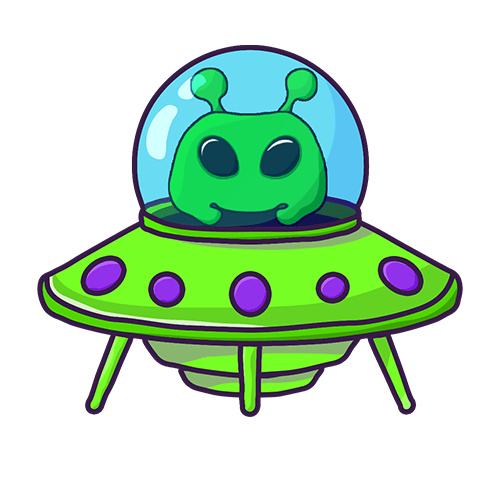Step 1: Go into your setup channel (🔧|setup)
Step 2: Turn on the function by 🚔 react on the ⚙️ON / OFF panel.
🎓 Tutorial
🔇 Ban / Unban Word
Under the ON / OFF panel you can find 🚔Police Function select menu where you have to click on 🔇 Ban / Unban Word.
A new message will appear with Ban / Unban / Cancel option.
You need to type the word you want to ban or unban.
🧙♂️ Add / Remove Allowed User
Under the ON / OFF panel you can find 🚔Police Function select menu where you have to click on 🧙♂️ Add / Remove Allowed User.
A new message will appear at the bottom of the same channel.
You need to type the user ID that you want to add or remove. (You need developer mode to copy the ID)
📜 List Words / Users
Under the ON / OFF panel you can find 🚔Police Function select menu where you have to click on 📜 List Words / Users.
A new message will appear at the bottom of the same channel.
You need to select between what list do you need (words or users).
⚠️ Add / Remove Warnings
Under the ON / OFF panel you can find 🚔Police Function select menu where you have to click on ⚠️ Add / Remove Warnings.
A new message will appear with Add or Remove option.
⚠️ If you chose to add, you need to insert the user ID followed by the number of warnings.
🆓 If you chose to remove, you need to insert the user ID followed by the number of warnings.
💥 Add / Remove / List Sanctions
Under the ON / OFF panel you can find 🚔Police Function select menu where you have to click on 💥 Add / Remove / List Sanctions.
A new message will appear with Add / Remove / List sanctions option.
💥 If you chose to add, you need to insert the number of warnings followed by minutes of sanction.
☁️ If you chose to remove, you need to insert the number of warnings and the sanction will be removed.
📜 If you chose to list, you will get the list of sanctions.
Ex: (3 warnings=6 minutes | 5 warnings=10 minutes)
1 warning: 6 minutes
3 warnings: 6 minutes
4 warnings: 6 minutes
5 warnings: 10 minutes
6 warnings: 10 minutes
🚫 Enable / Disable Links
Under the ON / OFF panel you can find 🚔Police Function select menu where you have to click on 🚫 Enable / Disable Links.