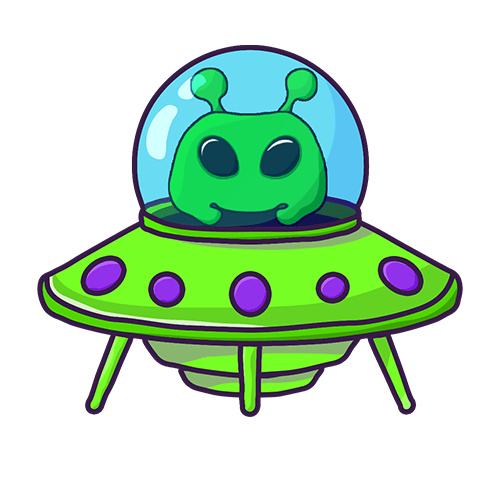Step 1: Go into your setup channel (🔧|setup)
Step 2 (optional): Add Role 🔗
🎓 Tutorial
✅ Add Role
Under the ON / OFF panel you can find ⭐Review Function select menu where you have to click on ✅ Add Role.
A new message will appear at the bottom of the same channel.
You will need to enter the @role that users must have to add reviews. (with tag)
❌ Delete Role
Under the ON / OFF panel you can find ⭐Review Function select menu where you have to click on ❌ Delete Role.
A new message will appear at the bottom of the same channel.
You will need to enter the @role that users will no longer receive after they are verified. (with tag)
📜 List of Roles
Under the ON / OFF panel you can find ⭐Review Function select menu where you have to click on 📜 List of roles.
↩️ Reset Reviews
Under the ON / OFF panel you can find ⭐Review Function select menu where you have to click on ↩️ Reset reviews.
There is also a security question where you can cancel this action.
After you receive the confirmation message, you need to turn on the review function.