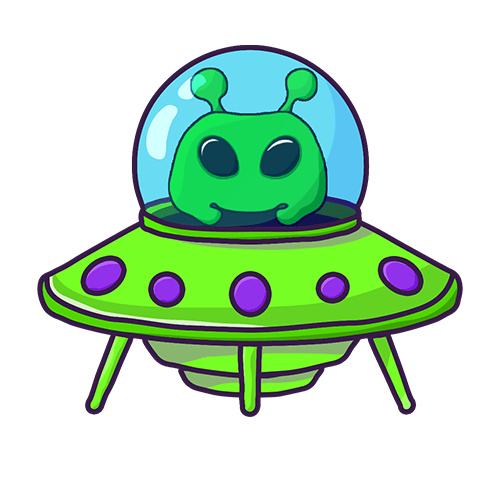Step 1: Go into your setup channel (🔧|setup)
Step 2: (optional): Change Embed Title 🔗
Step 3: (optional): Change Embed Description 🔗
Step 4: (optional): Change Ticket Description 🔗
🎓 Tutorial
❌ User close ticket
Under the ON / OFF panel you can find 🎟️Tickets Function select menu where you have to click on ❌ User close ticket.
⭐ Feedback
Under the ON / OFF panel you can find 🎟️Tickets Function select menu where you have to click on ⭐ Feedback.
📃 Transcripts
Under the ON / OFF panel you can find 🎟️Tickets Function select menu where you have to click on 📃 Transcripts.
📌 Change Tickets Category
Under the ON / OFF panel you can find 🎟️Tickets Function select menu where you have to click on 📌 Change Tickets Category.
A new message will appear at the bottom of the same channel.
You will need to enter the id of the category in which future tickets will be created.
↩️ Reset Tickets Category
Under the ON / OFF panel you can find 🎟️Tickets Function select menu where you have to click on ↩️ Reset tickets category.
A new confirmation message will be displayed for your safety.
🪧 Change Embed Title
Under the ON / OFF panel you can find 🎟️Tickets Function select menu where you have to click on 🪧 Change Embed Title.
A new message will appear at the bottom of the same channel.
You will have to type the new embed title of tickets message you want.
📝 Change Embed Description
Under the ON / OFF panel you can find 🎟️Tickets Function select menu where you have to click on 📝 Embed Embed Description.
A new message will appear at the bottom of the same channel.
You will have to type the new embed description of tickets message you want.
✍️ Change Ticket Description
Under the ON / OFF panel you can find 🎟️Tickets Function select menu where you have to click on ✍️ Change Ticket Description.
A new message will appear at the bottom of the same channel.
You will have to type the new ticket description.
💾 Download Ticket
Under the ON / OFF panel you can find 🎟️Tickets Function select menu where you have to click on 💾 Download Ticket.
A new message will appear at the bottom of the same channel.
You will have to type the id of the ticket.